-
I want to remove social media icons for sharing in events, or use another template for events like full width, please, thanks
Actually I want to know if I can remove the countdown and how to edit the template for event detail
Hello lwwis,
the customizations you are asking for can be partially done through some css lines. Go to your backend and then Appearance -> Customize -> Additional CSS and paste this code:/* this is for the countdown removal*/
.qt-pageheader .qt-countdown-container {
display:none
}Then if you need to get rid of the social icons just only on the event pages you would some code customizations.
We always recommend to use the child theme because it make easier to update your site with new theme versions without losing any customizations or settings.
1. Make sure you are using the child theme
2. With your ftp manager go to this path: wp-content/themes/lifecoach
3. Copy: single-event.php
4 Now go to this path: wp-content/themes/lifecoach-child
5. Paste the file previously copied.
6. Edit single-event.php on the new location on line n. 48 and remove these lines: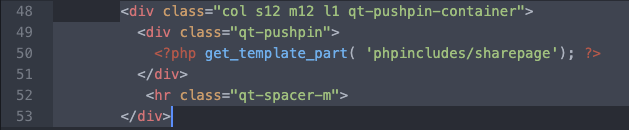
Just keep in mind to save it. Now you should have the sharebar removed just from the events template.
Regarding all the other editings, just let me know which ones you want to perform. Consider that all of these are not part of the support territory but I would to support you as much as I can respecting our policy: https://www.themes2go.xyz/helpdesk/policy/
Best,
Peeter
You must be logged in to reply to this topic.
