-
Hi
When I upload a youtube video as a post, everything is good, but if edit anything in the post like changing the featured image or any edit, the player disappears, when I view the post. It doesn’t embed the player, but just shows the link as a text link like: https://www.youtube.com/watch?v=Go_aSkpV_TAPlease help to fix this
I’m running the latest version of WP
Hello and good morning. Thanks for contacting us about your issue.
I’d like to know more about the issue, as unfortunately, I can’t see your website URL or any screenshot.To post screenshots here, you can use the website imgur.com
Anyway, the link to your website would be the most useful thing for us to understand the origins of the issue.
At first sight, I may think that you can maybe have the editor open twice (in 2 tabs) so it is maybe overwriting the contents.
Looking forward to your reply,
kind regards
IgorHi Igor
Thanks for responding:-)
My website is: https://www.musicmindmagic.comKind regards from Martin
In trying to fix this, I have replaced the core imbed code with the wpbakery video player. This works okay ( a little tiresome cus i have a lot of videos…) except that the player lacks the little white player button on the thumbnail, that the core player shows.
-
This reply was modified 4 years, 9 months ago by
sjolte.
Hello sjolte,
unfortunately your website is not visible to me, so I can’t check it.
Sorry, I had a maintenance plugin turned on. It’s available now. Thanks
Hello Martin.
Most of the times, this kind of issues are caused by third party plugins that are interfering with the main source code of the theme.In your case, I see that you’ve installed the “Mega Addons for Visual Composer” that can break the video header once edited a page.
I suggest you to deactivate it and check if the problem persists.
Just to be sure, check also if the video post format is correct for your page: it should be video instead of standard.
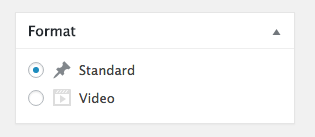
Last but not least, go to Appearance -> Customize -> Video Setting and turn on the auto video header for video post formats feature.
Hope this can be helpful,
Andrea-
This reply was modified 4 years, 8 months ago by
themes2go.
Thanks, I tried disabling all unnecessary plugins, the auto video header turned on, video format is checked, but still an error. The BIG fullwidth player is working though, it’s only the smaller player, that should pop up, over the description, that just shows the link.
I could screenshot it, but can’t see the option here in this box?
/MartinHi Martin,
you can use https://imgur.com/ and paste here your screenshot.
Please take one or more screenshots of your post, while editing it (admin site).
Then go to https://imgur.com/ and drag and drop the screenshots to this website. It will provide a “COPY URL” button once the images are uploaded.Just paste the URL here, so we can see exactly how you are creating the post, as something in the process is incorrect.
Thanks for your kind collaboration sir.
Thank you Sir. I think nw I can see what the problem is: you are editing the post using Gutemberg while this theme is not meant to use it. Instead, you should use the classic editor.
No problem, just to like this:
1) Go to Plugins, click Add New and look for Classic editor, then install and Activate it (is this https://wordpress.org/plugins/classic-editor/ )2) Go to edit your post, copy the video URL and delete it
3) Editing the post, with the classic editor, paste your video again and Save.
Now it should work fine.
Looking forward for your feedback wish you a nice day Sir.
Regards
-
This reply was modified 4 years, 9 months ago by
The topic ‘player disappears’ is closed to new replies.
