Forum Replies Created
-
Hello sir,
I’ve just checked your website and it seems you did not update our TTG Core plugin properly.
As you can see from the screenshot below, your plugin version is still 1.2.8.
The updated version is 1.3.1.
In order to update the plugin just access to your backend, click on the top left corner on Lifecoach, then Plugins.
Scroll down the page and you should see the plugins list to be updated.
Last but not least, It seems you are using some cdn or caching plugins so consider to clear the cache and check again.
This will fix your issue and also will allow to work with WordPress 5.5 without any hassle.
Just keep me posted on that.
Best,
Andreain reply to: Problems, after update WordPress 5.5 problemsHello Sir, we just had to publish another small theme udpate for wp 5.5. It will take you 1 minute.
Once the udpate is available in your Envato Market admin page, please udpate the theme. Then click Lifecoach in the WP admin top corner, and go to Plugins.
Here you will see an update for the plugin Theme Core, that will make your site compatible with WordPress 5.5
Regards
-
This reply was modified 5 years, 5 months ago by
themes2go.
in reply to: Problems, after update WordPress 5.5 problemsPlease update the theme and the plugins to the latest version.
regardsin reply to: Problems, after update WordPress 5.5 problemsHello,
as mentioned before the warning “Sorry, nothing here” is shown when there are no video or serie on you backend.
What I can do for you is providing a line of CSS code that hide that row, but for this I will need your credentials or you have to turn off the maintenance mode.If you want send your credentials, you must send them to team@themes2go.xyz including your website login page, username and password.
Thanks!
in reply to: Sorry, nothing hereHello j3msem and thanks for reaching us.
Which demo did you install?
Could you please link your website to me please or send me a screenshot of the issue?Usually this kind of errors are generated from shortcodes that does not have items on a specific post type, for example series.
You can add one from your backend or I can provide you some CSS code to hide it if you don’t need it.
Just let me know what the issue is about and I would be happy to help you 🙂
Best,
Andreain reply to: Sorry, nothing hereHello shai,
adding the RTL support to Vlogger is possible but very difficult.
You must edit the main CSS and mirror all the text, from nav to shortcode, post content and so on.It’s achievable, but you it will require coding knowledge and lot of time.
Our support can’t provide this as out of the support territory.Said this, you can start from this:
https://www.google.com/search?q=add+rtl+support+wordpress+theme&rlz=1C5CHFA_enIT898IT898&oq=add+rtl+support&aqs=chrome.2.69i57j0l7.6965j0j7&sourceid=chrome&ie=UTF-8If you have no coding skills you can always count on a freelance developer, for example from Fiverr:
https://www.fiverr.com/categories/programming-tech/wordpress-servicesPrices are cheap and some of our clients found high quality services there.
Hope this can help you.
All the best,Andrea
in reply to: RTL suppertHello shai,
currently there is no such feature included with the theme.
If is there anything else I can do for you just let me know.Best,
Andreain reply to: RTL suppertThank you Sir. I think nw I can see what the problem is: you are editing the post using Gutemberg while this theme is not meant to use it. Instead, you should use the classic editor.
No problem, just to like this:
1) Go to Plugins, click Add New and look for Classic editor, then install and Activate it (is this https://wordpress.org/plugins/classic-editor/ )2) Go to edit your post, copy the video URL and delete it
3) Editing the post, with the classic editor, paste your video again and Save.
Now it should work fine.
Looking forward for your feedback wish you a nice day Sir.
Regards
in reply to: player disappearsPlease take one or more screenshots of your post, while editing it (admin site).
Then go to https://imgur.com/ and drag and drop the screenshots to this website. It will provide a “COPY URL” button once the images are uploaded.Just paste the URL here, so we can see exactly how you are creating the post, as something in the process is incorrect.
Thanks for your kind collaboration sir.
in reply to: player disappearsHi Martin,
you can use https://imgur.com/ and paste here your screenshot.
in reply to: player disappearsHello Martin.
Most of the times, this kind of issues are caused by third party plugins that are interfering with the main source code of the theme.In your case, I see that you’ve installed the “Mega Addons for Visual Composer” that can break the video header once edited a page.
I suggest you to deactivate it and check if the problem persists.
Just to be sure, check also if the video post format is correct for your page: it should be video instead of standard.
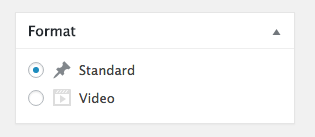
Last but not least, go to Appearance -> Customize -> Video Setting and turn on the auto video header for video post formats feature.
Hope this can be helpful,
Andrea-
This reply was modified 5 years, 6 months ago by
themes2go.
in reply to: player disappearsHello sjolte,
unfortunately your website is not visible to me, so I can’t check it.
in reply to: player disappearsHi Martin and thanks for your reply.
What you can do is switch the page template to the fullwidth one and this would fix the slideshow from being boxed.Said that, the theme doesn’t feature the possibility to include a fullwidth slideshow in a default template.
You should create a page and set the fullwidth template, add the fullwidth slideshow and then add a row in page builder with the series carousel shortcode.
This row should be boxed click the Add Container checkbox.
Keep me posted if this fix your issue.
Best,
Andrea
in reply to: change the order and number in seriesHello!
The series carousel shortcode was designed to fit 4 items per row only and can’t be changed to 6 or 8 without editing the source code.
In order to sort the series you can edit the shortcode and filter them by post ID like the image below.
You can find the post ID attribute in the series list.
We’ve added another shortcode that can be helpful for your: it’s the series grid where you can add more than 4 items in a grid format.
Hope this helps 😉
Have a great day!
Andrea-
This reply was modified 5 years, 6 months ago by
themes2go.
in reply to: change the order and number in seriesHello sir, this theme uses the BACKEND version of WPBakery.
The frontend version is not in use as it’s incompatible with some theme features, as you can see in our tutorials.If you don’t like the product, is not a problem for us to provide a refund.
Regardsin reply to: wp bakery not workingHello and good morning. Thanks for contacting us about your issue.
I’d like to know more about the issue, as unfortunately, I can’t see your website URL or any screenshot.To post screenshots here, you can use the website imgur.com
Anyway, the link to your website would be the most useful thing for us to understand the origins of the issue.
At first sight, I may think that you can maybe have the editor open twice (in 2 tabs) so it is maybe overwriting the contents.
Looking forward to your reply,
kind regards
Igorin reply to: player disappearsHello!
Which kind of errors are you seeing?
Could you please link your website?Thanks!
Peterin reply to: Videos don't play when using default templateHello!
First, let me congrats with you because your website is very nice!Then, we never tested those plugins with our theme before.
I’ve just done some research on the plugins you mentioned and I found that Disqus and Spot.IM have lots of incompatibility issues:
– https://wordpress.org/support/plugin/disqus-comment-system/reviews/
– https://wordpress.org/support/plugin/spotim-comments/reviews/Vuukle will install share bar, rating system and comments system but all of these features are already included with the theme and can’t be replaced easily.
All the plugins you mentioned have bad ratings and very low installations so we can’t guarantee their compatibility with our theme.
We know that some of our clients are using different comments systems, but they manage the integration on their side, most of them editing the source code of the theme.
Just to be clear, our support policy does not include this kind of customization and in this case I could only point you to the right path on the php files.
Last, I’ve seen that you are using some kind of caching system on your project. Most of the time this kind of plugins create javascript issues with other plugins and maybe this could be your case.
Hope this helps!
Have a good day,Andrea
in reply to: comments plugin ProblemsHello there!
We’ve just updated the theme with a fix to the search icon alignment.
Just download and install the new theme and you are ready to go 🙂Best,
Peterin reply to: Search icon alignmentHello there!
We’ve just updated the theme with a fix to the search icon alignment.
Just download and install the new theme and you are ready to go 🙂Best,
Andreain reply to: Search icon not alignedHello!
Considering that we can’t provide support on third party plugins, wgat I do is check your website and see if everything is ok.
Could you please link me your website?Thanks,
Andrea-
This reply was modified 5 years, 7 months ago by
themes2go.
in reply to: comments plugin ProblemsHello Kasia,
in the previous reply I described the procedure to change the first two sentences on the post carousel. Just follow these instructions and you will be ready to go.
In order to hide post author and date on post header, I suggest you going on your backend and then Appearance -> Customize -> Additional CSS and paste this CSS snippet:
h4.qt-subtitle {display:none;} .qt-scroll-indicator {display: block; margin-top: 1em;}This should work for you.
All the best,Peter
in reply to: blog – post descriptionHello Victor,
I’ve just forwarded your request to the dev team and it seems our theme should receive an update soon including this little bug.
I’m going to tell you a quick fix that could help waiting for an official theme update:
– go to your backend, then Appearance -> Customize -> Additional CSS
– paste this code:.qt-navsearch i { line-height: 80px !important; }– click Publish and you should be able to go 🙂
Just keep me posted on this.
Have a great day!
Andrea
in reply to: Search icon not alignedHello Victor,
in order to support you I need your website URL. Could you please link it to me?
Thanks!
Andrea
in reply to: Search icon not alignedHello Ysa,
my team mate Andrea has just replied to you via email 🙂
Best,
Peterin reply to: Facebook VideosHello Kasia and thanks for reaching us.
Could you please be more specific with your request please? Which carousel are you talking about? Please just link a page or send me a screenshot of the shortcode you are mentioning.By the way, you can try override the default text with the excerpt.
In order to enable it (is a default WordPress feature) go on a post, then on the top right corner click Screen Options and then check Excerpt
Check this image as reference:
Once done, scroll down the page and after the text box you will find a tab Excerpt that you can fill with your custom text.
Now, just save the post and the excerpt will override the default post content.
Hope this helps 🙂
Have a great day!
Peter
-
This reply was modified 5 years, 7 months ago by
themes2go.
in reply to: blog – post descriptionHello Ysa,
I’ve just added a facebook video to our vlogger test installation and it seems that something is getting wrong and doesn’t embed the video properly.
Our developers are checking the issue so I’ll back to you as soon as possible.Best,
Peterin reply to: Facebook VideosHello Paul and thanks for reaching us.
We usually ask the website url to check the source code and debug the issue.
In this case it’s very hard for me because it’s not something I can predict.So, you can try to disable all the third party plugins and check if the problem persists. Most of the time, this kind of glitches are generated from javascript issues.
Another thing you can do is perform a fresh new installation on your localhost, import the provided demo contents (I think it’s the DIY demo) and check if the search icon is aligned properly.
On our online demos this glitch is not visible.
Last, in order to let me debug your website, you can use All in One Migration plugin and send me a copy of your website via Wetransfer at team@themes2go.xyz.
Hope this helps.
Just keep me posted, ok?Best,
Peterin reply to: Search icon alignmentHello,
Here some CSS code that could help you.
Go to Appearance -> Customize -> Additional CSS and paste this:a.qt-menu-switch:after {content: "MENU"; padding-top:8px; padding-bottom:4px; padding-right:12px; margin-left:10px; position:absolute;} }Just remember to click Publish in order to save your changes.
This will add a text just next to the hamburger menu but keep in mind that it will go over the logo and there will not be an hover on text.
This is a quick implementation that does not require custom code.
Hope that this helps!
Best,
Andrea-
This reply was modified 5 years, 8 months ago by
themes2go.
in reply to: Mobile menu additional textHello!
I’ve just checked your website and you could fix the issue with just some CSS code lines:
– go to Appearance -> Customize -> Additional CSS
– paste this code
@media only screen and (max-width: 1200px){ nav .brand-logo img { max-height: 58px!important; } }– click Publish
Now your logo should be vertically aligned properly on mobile devices.
Just reply here if everything is fine 😉
Best,
Andrea
in reply to: Header Logo -
This reply was modified 5 years, 5 months ago by
