Forum Replies Created
-
Hello John,
our theme includes WP Bakery Page Builder and it is meant to work only with it.
Visual Composer, as other Page builder like Elementor, is not integrated with our theme so we can’t guarantee its compatibility with out theme.For this I highly recommend to use the included one.
If you have any kind of issues just let me know, I would be happy to support you with your requests.
Keep me posted on this please.
Andrea
-
This reply was modified 4 years, 11 months ago by
themes2go.
in reply to: Visual Composer 24.0Hello!
I’ve just checked your website source code and I think there is some third party plugins that interfere with the theme.What I can suggest to do is disable all the unbundled plugins and check if the issue persists. After this, if the testimonials shortcode works again you need to activate back your plugins one by one and see which is messing up the code.
Hope this helps! Keep me posted on this,
Andrea
in reply to: Testimonial widget stop workingHi Amanda,
from my side is difficult to say how the edit contents, you need to be more precise.
For example, which content do you need to customize?Our video tutorials cover almost all the main features of the theme. Have you seen all of them?
For example this one: https://www.youtube.com/watch?v=lr8n5oNn0pg&list=PLCGMXZPzCkmaiQ4jHABlftTJ3qVKu6L2b&index=5
I also suggest take a look to our online manual: http://www.themes2go.xyz/manuals/lifecoach/
Then if you have specific requests just let me know and I would point you in the right direction. If you also link to me screenshots regarding the issues could be very helpful to me.
Thanks,
Andrea
in reply to: Page Background Color and Logo HeaderHi Amanda,
this kind of issues are 99% of the time caused by the hosting and not by the theme.
If you are able to send me a screenshot including the error message I could point you to a fix.But as I said before, I think it’s all about your hosting.
Just tell me if I can do anything more for you.
Best,
Andreain reply to: Page Background Color and Logo HeaderHello nicola and thanks for reaching us.
I’m not sure if I completely understood your question so I will need more details.
First, I think you are mentioning the testimonial shortcode. Am I right?
Widgets could be added only on sidebars, and in our theme there is no testimonial widget.If you are using the testimonial shortcode, you will need to add a featured image for each testimonial otherwise they will not show up.
Last, could you please link your website in order to check it?
Thanks,
Andreain reply to: Testimonial widget stop workingHi Amanda,
what you said is quite unusual. For this I need to check your installation.
I’ve just set this thread private so only you and me can see it.In order to proceed I need:
– your website url
– admin username
– admin passwordOnce received I will access your website and check for you what’s going on.
Thanks,
Andreain reply to: Page Background Color and Logo HeaderHello ap_coachingwithjp and thanks for reaching us.
Andrea here from Themes2go Customer Support.
If you are a beginner I highly recommend watch our video tutorials where you will see how to change colors, logo, background image and much more.A video is worth a thousand words 😉
Here’s the playlist: https://www.youtube.com/watch?v=da_svI9npVA&list=PLCGMXZPzCkmaiQ4jHABlftTJ3qVKu6L2b&index=2
If you have any issues don’t hesitate to contact me.
Best,
Andreain reply to: Page Background Color and Logo HeaderYou are welcome. If you get to any other issue/question, don’t hesitate to contact me anytime. Please don’t forget to support us by rating the theme here: https://themeforest.net/downloads
A high rating would be so precious for us and will let the support be always fast and reliable.
Thanks for your time!in reply to: Filter descriptionHello!
You can find the “Hide footer Widgets” below the text editor as the other pages.
Maybe the Design customization tab could be hidden, so follow these steps:– make sure the design tab is active by clicking on the top right corner of the page (Screen Option)
– make sure you’ve selected the Archive Podcast Page template
– make sure the “Hide footer widget is enabled”Click the blue button “update” and you should be ready to go.
Check the image as reference: https://imgur.com/yznhvWn
If you can’t fix it just let know that I will check it for you.
Best,
Andrea
in reply to: Hide footer widgets from podcastsHello!
You can find the “Hide footer Widgets” below the text editor as the other pages.
Maybe the Design customization tab could be hidden, so follow these steps:– make sure the design tab is active by clicking on the top right corner of the page (Screen Option)
– make sure you’ve selected the Archive Podcast Page template
– make sure the “Hide footer widget is enabled”Click the blue button “update” and you should be ready to go.
Check the image as reference: https://imgur.com/yznhvWn
If you can’t fix it just let know that I will check it for you.
Best,
Andrea
in reply to: Hide footer widgets from podcastsHello and thanks for reaching us.
Could you please send me your website credentials? I’ve just made this topic private so you can share your username and password securely.
I will check your WordPress installation and perform the installation process for you. Which of the demo you like the most?Thanks,
Andreain reply to: demo import doesn\’t workHello! Igor here, developer for this theme.
This theme wasn’t meant to show the taxonomy descriptions, but if you want to show them, please just upload this file inside of your child theme folderhttps://www.dropbox.com/s/bxytk67wfx3yh2d/archive-podcast.php?dl=0
in reply to: Filter descriptionHello kevinB and thanks for reaching us.
Currently the share bar is not customizable: when the theme was created, we have integrated only the biggest social media platforms.
Only one people asked for new ones, but it was very specific.Usually, we take into consideration adding a new feature when we reach a high number of people asking for the same request.
Said this, what other social media platforms you would add?
I’m going to check with our team of developers and see what we can do about it.Hope this helps 🙂
Keep me posted,Andrea
in reply to: social share barHello MetroPodia and thanks for your feedback.
I’ve just send your request to our developers in order to check the issue.
I will get back to you as soon as possible.Andrea
in reply to: Filter descriptionHello MetroPodia!
In order to create a podcast grid you have to simply create a new page and select “Podcast Archive” as Page Template. This will show a podcast grid of 9 elements.Check the image below:
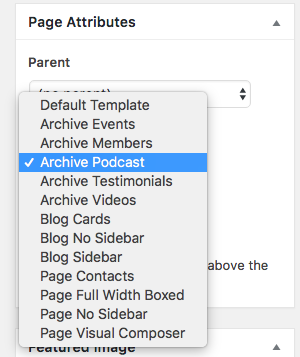
Currently Post grid shortcode do not show podcasts items, it pulls out only blog post as shown here: https://imgur.com/xc54NoU
If you have any doubt, I suggest take a look on our manuals here:
http://www.themes2go.xyz/manuals/lifecoach/knowledge-base/2-6-podcast/Hope this helps,
Andreain reply to: Post grid doesn't showHello MetroPodia,
in your backend go to Appearance -> Customize -> Additional CSS and paste this line of code:.qt-sharepage {display:none}This will hide the social bar from all your pages.
Have a good day!Andrea
in reply to: Hide sharebareHello!
Usually we add a new feature when more than one people ask for it.
To be fair, this is the first time we received this kind of request so it could take a long time before considering to implement it. It’s all about how many people ask for that particular functionality.Does it make sense to you?
What I can do now for you is suggest a little workaround that maybe could help you: if you need a page with posts filtered by some categories, you could create a new category, add posts to it and then link to it.
This will include all your selected posts within a page with sidebar.
If this does not fit your needs, you could consider hire a WordPress developer on Fiverr or Codeable.
Hope this helps.
Best,
Andreain reply to: Filter the posts in Blog Sidebar page templateGlad to hear you’ve fixed it! 🙂
Have a nice day,
Andrea
in reply to: Format and code is funnyHello ben,
currently there is no such functionality included with the theme.Have a nice day,
Andreain reply to: Filter the posts in Blog Sidebar page templateHello!
You can check all the details regarding theme update procedure here:
http://www.themes2go.xyz/manuals/lifecoach/knowledge-base/how-to-update-the-theme/in reply to: Post carousel module doesn't have video post typeHello kevinB,
what you see is not mobile mode, is just a wrong page template 🙂
Edit your page and on the right sidebar switch the page template option to “Page Visual Composer” and Save. This will fix it!Keep me posted!
Andrea
in reply to: Format and code is funnyHello @Intergise, we added a new shortcode, Events List.
The new theme version will be available within a couple of hours. You can use the automated Envato Market plugin to install it.
The new version number will be 2.2.7We also added quite some useful filters to the events list, so you can craft the query in great detail.
If you still need any help with this, please let me know
regards and have a nice day!
Igorin reply to: Display an Event Categoryhello! I’m Igor, developer for this theme.
Will add to queue this new item, please patient a bit because we already had an update being published this morning.
Thanks and have a nice day!in reply to: Post carousel module doesn't have video post typeHello ben_fm,
currently there is no such feature included with the theme but I will check with our developers if this request can be included in next theme’s updates and I will be back to you.Best,
Andreain reply to: Post carousel module doesn't have video post typeHello!
I can’t see any related video into the top of the page. Do you mean above or below the main video?I’ve just checked your link and the main video is not loading properly so it could be something related with your video URL.
By the way, the page seems to load contents not correctly: as you can see in this demo page (http://themes2go.xyz/demos/vlogger/demo/how-do-i-start-a-video/), below the main video there are related videos displayed on a single row. Your videos are on a list format but they are not meant to be displayed in such way.
Did you edit or add some CSS/JS to your pages?
If you need more support I can check your backend for you.
Just keep me posted on this.Best,
Andreain reply to: Unwanted related videos showing up on video postsHello there!
Our developers are going to provide you a new theme update including the event list shortcode as your request.I will get in touch with you when ready, most probably it will take about 2 weeks due to Christmas holidays.
All the best,
Andrea
-
This reply was modified 5 years ago by
themes2go.
in reply to: Display an Event CategoryHello Intergise,
currently there is no shortcode that can output a list of event filtered by category inside a page.
What you linked is an event category and is the only place where events are displayed in a list.
As you mentioned, you can use QTPlaces or other shortcodes like Post Carousel (filtered by post type event), Events Slideshow or the Featured Event.Said this, I can check with our team if we can add the template you requested as a shortcode but this will go after the Christmas holidays.
Hope this helps.
Best,
Andreain reply to: Display an Event CategoryHello TheMasterCenter and thanks for reaching us.
Andrea from Themes2go Customer Support and I’m going to help you with the request.Theme installation is a straight forward procedure that will import the chosen demo in few minutes. Keep in mind that images are not part of the product due to copyright rights that we aren’t allowed to redistribute.
Online courses are excluded from the demo import process due to are part of a third party plugin, but there is a quick workaround that works like a charm: I can send you a dummy file that you can import easily through your website backend.
If you have no knowledge I can do it for you, but I will need your website URL, admin user and password. I’ve just set this topic as private so you can share your credentials here safely.
Except online courses, which parts are still missing?
All the best,
Andreain reply to: Life Coach Theme Installation -
This reply was modified 4 years, 11 months ago by
