Forum Replies Created
-
Hello,
I’ve edited your message and deleted your credential because it’s not a good practice showing your data in a public forum.
Said this, I’ve tries your credentials and the password isn’t correct.
Please send me a message to team@themes2go.xyz including your website admin credentials and I will take care of your issue.
Thanks,
Peeterin reply to: Demo version installation problemCiao Nick,
ti giro questo link che è il più recente che ho ricevuto: https://anje.com.my/
Utilizzano Indeed Membership Pro.Per quanto riguarda il problema dei controlli del player, credo sia soltanto una questione di risoluzione del tuo monitor.
Sono certo che se provi con risoluzioni più alte il problema non accadrà
E per questo non serve un css ad hoc 🙂Buona giornata,
Andreain reply to: disable menyCiao Nick,
abbiamo clienti che hanno utilizzato plugin di membership con successo come Membership Pro.
Potresti provare Learnpress ma tieni conto che dovrai effettuare delle customizzazioni css per rendere omogenea la grafica del plugin con quella del nostro tema.Andrea
in reply to: disable menyHi and thanks for your feedback.
Can you please select or double click the white empty box under “Activation, Plugins, Install demo and Updates and Support”, copy the content and paste it on a text editor and send me that message (as stated on my previous message)?This will help me so much understanding what’s going on.
Just to clarify the situation, this is not a theme issue but just something going weird on the server 🙂Looking forward from hearing to you.
Peeterin reply to: Demo version installation problemCiao Nick,
la funzionalità del “Skip to Cue” è incluso nel plugin TTG Chapters.
Con Loco Translate anziché tradurre il tema, devi scegliere di tradurre il plugin e al suo interno avrai la possibilità di modificare la stringa SKIP TO CUE.Buona giornata!
Andreain reply to: disable menyHello NDA and thanks for reaching us.
As I can see, the issue is a server connection timeout and it means that your server is taking too long to reply to a request made from our theme.Most of the time you can fix this updating your server PHP to 7.4. If you have access to your server cPanel you can check it by yourself, if not you need to ask it to your hosting provider.
In order to provide more information and confirm that is timeout issue, you can select or double click the white empty box under “Activation, Plugins, Install demo and Updates and Support”, copy the content and paste it on a text editor.
You can check all the theme requirements here:
http://themes2go.xyz/manuals/vlogger/knowledge-base/requirements/Hope this can clarify the issue.
Just let me know if anything isn’t clear.Best regards,
Peeterin reply to: Demo version installation problemCiao Nick,
ti consiglio di utilizzare i filtri che trovi sulle piattaforme e vedere chi ha recensioni migliori al miglior prezzo 🙂Non avrei un dev specifico da consigliarti.
Per le voci di menu da centrare, attualmente non esiste un css da applicare per modificare il layout.
Per quanto riguarda il video ti consiglio di utilizzare sempre una proporzione 16:9 con dimensioni 1280×720 pixel.
Con le funzionalità attuali del tema, non è possibile fare 100% del box o centrarlo, richiederebbe molte righe di codice e come anticipato in una mia precedente risposta, questo tipo di modifiche vanno fuori dal supporto.
Spero di averti aiutato,
Andreain reply to: disable menyCiao Nick,
ti scrivo in italiano così forse stiamo prima.
Prima di tutto ti ringrazio per aver scelto il nostro tema 🙂In secondo luogo vorrei dirti che alcune modifiche richieste si possono ottenere utilizzando le feature standard del tema o utilizzando alcuni plugin di terze parti.
Altri tipi di customizzazioni vanno fuori dal territorio del supporto e serve uno sviluppo ad hoc. Attualmente non realizziamo modifiche al codice sorgente del tema ma per questo ti invito a provare Envato Studio o Fiverr.
– https://studio.envato.com/explore/wordpress
– https://www.fiverr.com/categories/programming-tech/wordpress-servicesRiguardo al video nel page template tutorial: non ho capito bene dove finiscono i controlli quindi se potessi aiutarmi con uno screenshot o con il link del tuo sito te ne sarei grato.
Attualmente non è possibile modificare la dimensione o il posizionamento del video, ti servirà una modifica custom al codice sorgente.
Per quanto riguarda invece le traduzioni, puoi utilizzare tranquillamente “Loco Translate” https://wordpress.org/plugins/loco-translate/
Dovresti trovare la stringa traducibile senza problemi.
Spero di esserti stato d’aiuto, se così non fosse fammi sapere.
Buona giornata,
Andreain reply to: disable menyHi Nick and thanks for reaching us.
Andrea here from Themes2go Customer Support.What you are asking for is not included with the default theme functionalities: you need a third-party plugin or code customization to have different menu based on users privileges.
In order to add or edit items on your menu go to your backend and then Appearance -> Menus.
Then, regarding the possibility to use different headers, you can check this manual page where it’s shown how to edit and use different headers on Vloggers.
Here’s the link: http://themes2go.xyz/manuals/vlogger/knowledge-base/2-2-header-customization/If you have anything else, just let me know below.
Best,
Andreain reply to: disable menyHello!
I’ve just checked your website and most probably your issue is triggered by the third party plugins installed on your website.What I recommend you is to disable all the unbundled plugins and check if the problem persists.
I’m sure that doing this would fix the error 🙂
Keep me posted on that,
Andreain reply to: Hide first video option not workingHello and thanks for reaching us.
Andrea here from Themes2go Customer Support.I’m not sure to understand your request so I ask you to articulate it.
Which pages to you have a problem with?
Then, pictures (if you are meaning photos) are not included with the product as stated on Themeforest product page.Said this, I can send them to you but first just tell me what’s the issue with your pages.
Thanks,
Andreain reply to: Support for download pictures for my web siteHi smolluso and thanks for reaching us.
Andrea here from Themes2go Customer support.Currently there is no such feature included with the theme and we aren’t going to develop that.
But, I think I can suggest you a manual workaround but first just let me know if your are going to embed it from a third party provider or if you are to use a local podcast (uploaded on your website).
Looking forward to hear from you,
Andreain reply to: Podcast RequestYou’re welcome 🙂
in reply to: support theme language SpanishHi!
Go to Appearance -> Customize -> Additional Css and paste this code:.qt-related-section {display:none;}
Save it and you will be ready to go.
Best,
Peeterin reply to: Filters and CategoriesHello,
this request/feature goes off the support territory because it requires a theme customization. You should hire a developer for this on Fiverr or Envato Studio.
Have a nice day,
Peeterin reply to: Filters and CategoriesHello,
you can switch page template for your blog by editing your page template:
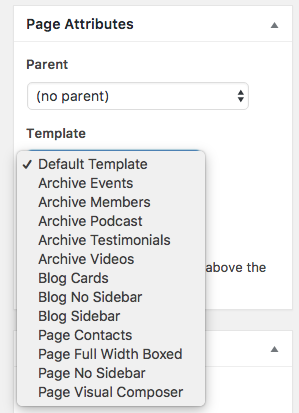
You can check all the details on our manual: http://www.themes2go.xyz/manuals/lifecoach/knowledge-base/2-8-archive-pages/
Consider that you can change only the blog archive template, not the category page.
Hope this helps,
Peeterin reply to: Blog PagePerfect, have a great day!
in reply to: Design CustomizationHello!
Design customizations will affects cards hover effect on your website archive pages such as testimonials, podcast, events and so on.Here an example: http://themes2go.xyz/demos/lifecoach/podcast-archive/
More details on our manual here: http://www.themes2go.xyz/manuals/lifecoach/knowledge-base/customizing-your-website/
Best,
Peeter-
This reply was modified 3 years, 9 months ago by
themes2go.
in reply to: Design CustomizationHello!
In order to get support I need more details about the issue because it’s quite generic your statement.
Also provide a valid link to your website so I can check it what’s going on.
Then we do not speak Spanish, so please provide a valid inquiry in English language.
Thanks,
Andrea-
This reply was modified 3 years, 9 months ago by
themes2go.
in reply to: HolaaaaaaaaaaHello agiconsultora and thanks for reaching us.
Andrea here from Themes2go Customer Support.Please make sure to have the latest version of the theme on your website.
Then, could you please provide a link to your website?
Thanks,
Andrea-
This reply was modified 3 years, 9 months ago by
themes2go.
in reply to: Hide first video option not workingHello anagome1,
I’m not sure if I get it: you edited the translation with Poedit and it doesn’t work?
If this is the case there is something not properly set, so you have two option:
– try with Loco Translate, it’s easier than Poedit
– send a message to team@themes2go.xyz including wp-admin url, admin user and password and I will check it for you.Andrea
in reply to: support theme language SpanishHello mottivarme and thanks for reaching us.
Andrea here from Themes2go Customer Support.We have disabled both Frontend editing on purpose on our theme because it doesn’t support our custom shortcodes and extra features included with the theme.
By the way using the backend editor is quite easy!
You can start importing our demo contents and then edit the pages following our video tutorial. Here are the links:Installation and demo contents import
https://www.youtube.com/watch?v=3le8M5oZN7U&list=PLCGMXZPzCkmaiQ4jHABlftTJ3qVKu6L2b&ab_channel=Themes2goBuild your page from scratch
https://www.youtube.com/watch?v=lr8n5oNn0pg&list=PLCGMXZPzCkmaiQ4jHABlftTJ3qVKu6L2b&index=5&ab_channel=Themes2goYou can also count on our support when building your pages on the backend editor. 🙂
Regarding images, the product doesn’t include the images you see on our online demos. Said this I can send you a zip file containing all of those.
Just leave your email address and I will send it to you.
Hope this helps.
Best,
Andreain reply to: issues with wpbakeryHello!
You should find the translations for “Share” and “Read” on Poedit or Loco translate as well as the others labels.
Which way are you following to? Poedit or Loco Translate?
Thanks,
Andreain reply to: support theme language SpanishHello anagome1 and thanks for reaching us.
Andrea here from Themes2go Customer Support.– You are getting the message “there are no translations, that’s unusual” because you have no translation file on your child theme folder. In order to fix it:
– go to wp-content/themes/lifecoach/
– copy the languages folder
– go to wp-content/themes/lifecoach-child/
– paste the folderNow you should be ready to translate the theme with poedit.
– .po and .mo file for Spanish language should be called just es_ES
– You can translate the “Share on” label in the same way as the others part of the theme.
If you are experiencing some troubles using Poedit, you can also consider using “Loco Translate” plugin that doesn’t need any third party software: https://wordpress.org/plugins/loco-translate/
If anything isn’t clear, just reply below and I would be happy to assist you.
Best,
Andreain reply to: support theme language SpanishHello rickweaver and thanks for reaching us.
I can do the customization for your but I need the admin credentials of your clients website.Please send us a message at team@themes2go.xyz including wp-admin url, username and password and I will do the work for you.
Best,
Andreain reply to: Gravity Forms Field Label Overlapping CheckboxHello!
I’ve just checked and your website is running smoothly on Chrome and Edge. No videos are stuck and the play icon triggers the video start.Regarding the autoplay feature, you should activate the autoplay feature first: go to Appearance->Customize->Video settings and enable it. Please keep in mind to Save before leaving the page.
I’ve recorded a video where you can see how the website is working both on normal and autoplay mode.
Hope this helps,
Andreain reply to: Autoplay IssueHi nilaijaya,
I’ve just tried to login with the credentials you sent me but I can’t access to your website backend. Is https://anje.com.my/wp-admin the right path to manage your WordPress installation?Said this, I suggest you to disable temporarily those two plugins and check again.
Last, in order to get support please provide a valid url of your website affected by the issue.
Thanks in advance,
Andreain reply to: Autoplay IssueHello dddd,
currently there is no such feature included with the theme and it’s something that should be edited on the source code but I can suggest you a workaround.In the shortcode settings, try to add 2 post ID.
This would pull only the posts with those IDs.
Hope this helps,
Andreain reply to: Slideshow 3D -
This reply was modified 3 years, 9 months ago by
