- Click Team members
- Click Add new team members
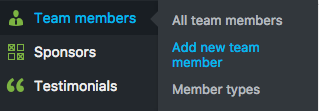
- Enter a title and description
- Add Short bio, role, social profiles
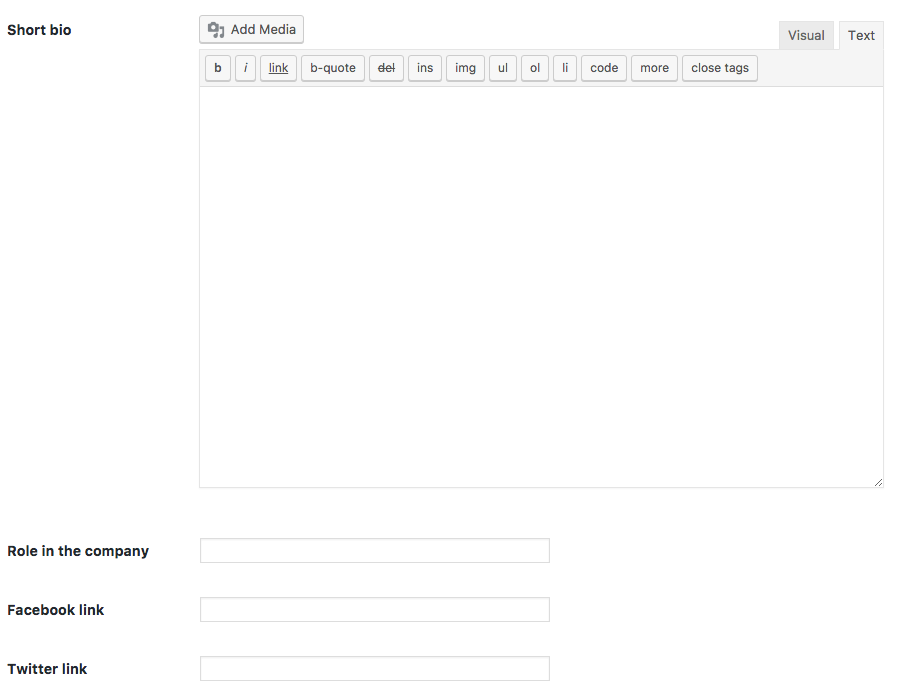
- Add a Featured image. This will be the member’s profile photo (for best results we suggest to upload files by 2550px width)
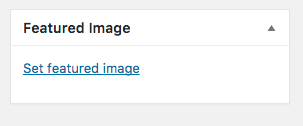
- Select one or more team member types, they are like categories, but for members.
You can also create archives for specific event types.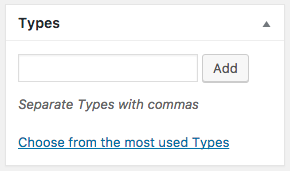
- Click “Publish” or “Update”
Creating the events archive:
- Go to pages->Add New
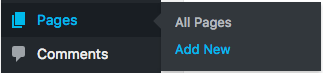
- Select the Archive Members template
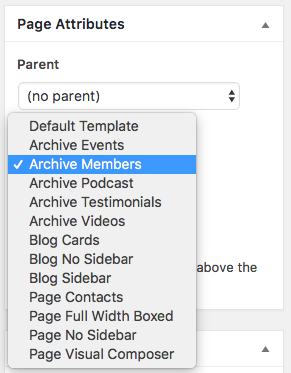
- In Appearance->Menus link to the page you just created (optional)