IMPORTANT: Do not run this procedure on websites that contains already articles and contents, as they will be rewritten. If you have a pre-existing website, create a new site and run the demo setup on the new site, then import your old contents in the new website. To perform the […]
2.1 Creating pages with WP Bakery Page Builder
IMPORTANT NOTE AFTER WORDPRESS GUTENBERG EDITOR RELEASE: In order to keep WP Bakery Page Composer the default page builder of your website, we strongly recommend disabling Gutenberg. Open your WordPress Admin Dashboard Navigate to Visual Composer – Settings; Locate the Gutenberg settings and select disable (Off); Save changes. When creating […]
2.8 Archive pages
This theme features special page templates to create the archives. To create an archive page: go to Pages->Add New Choose the Archive template under the Page Attributes: Each archive has its own template: we selected for each “post type” the best visualization. The specific post types can be displayed only through […]
3.0 Theme Shortcodes
This thee provides a series of shortcodes to display sliders, carousels or other elements. You can use the shortcodes in the classic way, or you can use Visual Composer where every shortcode has its own Drag ‘n Drop item. Important: the following items needs to stay in a 12 columns row (do […]
Copyright informations
Javascript Libraries jQuery https://jquery.org/license/ MaterializeCSS framework Materialize v0.97.5 (http://materializecss.com) Copyright 2014-2015 Materialize MIT License (https://raw.githubusercontent.com/Dogfalo/materialize/master/LICENSE) Kirki options framework https://github.com/aristath/kirki License: GPLv2 or later License URI: http://www.gnu.org/licenses/gpl-2.0.html VelocityJS.org VelocityJS.org (1.2.3). (C) 2014 Julian Shapiro. MIT @license: en.wikipedia.org/wiki/MIT_License Animator.js 1.1.9 This library is released under the BSD license: Copyright (c) 2006, Bernard […]
4.0 Translating the theme
This theme is very easy to translate as the .mo .po (pot) files are provided within the language sub folder of the theme. In the main theme folder in wp-content/themes/lifecoach you’ll find a “languages” folder. It contains a model to translate the theme using Poedit or other .mo .po translation softwares. […]
2.9 Galleries
First thing you need to do is to create a new post. Alternatively if you want to add the gallery to an existing post, then click to edit that post. Once you are on the post edit screen, you need to click on the Add Media button. This will open […]
2.6 Podcast
How to create a new podcast page Click “Podcast” > “add new” Enter the title and a description Add an Artist name and a date Add the podcast link (this can be a link from mixcloud, soundcloud, youtube or a simple mp3) Upload a featured image (we suggest images of 2550x2550px; […]
2.5 Events
Click Events Click Add New Enter a title and description Choose a date using the datepicker. Date format must be YYYY-MM-DD (Year month date) The event countdown appears for future events and is hidden for past events. Insert an address and any other details If you want to show […]
2.0 Creating contents
Custom post types: This theme features 7 Custom Post types. The post types are added by specific plugins, as per WordPress development rules. This means that you won’t see any of these post types unless you install the required plugins as explained in the plugins installation section. Post types added […]
1.4 Required plugins installation
This theme features special functions like custom post types and custom post meta fields. To add such functions, you need to install all the required plugins. This theme contains a plugin called T2G Theme Dashboard that will assist you during the plugins installation, demo contents installation, documentation and support. Once […]
1.6 Customizing your website
This theme is customizable using the standard WordPress theme customizer function. You can access to the customizer visiting Appearance->Customize. Here you can find all the list of available style customizations. For options not contained in the list, you may need to hire a developer. The support service doesn’t provide CSS, PHP, […]
1.7 How to update the theme
Automatic theme update: Be sure to have the Envato Market plugin installed Click on Envato Market on the left column and follow the instructions for obtaining your API key Once you add the API key in the settings page, you can update your theme from the main Envato Market page […]
1.5 Plugins updates
How to update the plugins: Go to the Life Coach theme dashboard Click “Plugins” Select all Select “Update” from the dropdown and run the procedure Errors troubleshooting If you see any error (as plugin file missing or 404 errors) it means your theme is outdated. Please update it using Envato […]
1.3 Theme Installation
You can install your new theme in the following ways: From the admin dashboard, using the WordPress theme installer (easiest method). or manually via FTP Please make sure that you start from a fresh WordPress installation, without any content or plugin(s). Once the theme is installed, you can import your content from […]
1.2 Support
This theme comes with 6 months of support and free updates. After 6 months you can extend the support coverage. For more details about the official Envato support policy please check the document at: http://themeforest.net/page/item_support_policy And more details here: SUPPORT POLICY To provide support in the most efficient way, we provide an online Helpdesk forum, […]
1.1 Requirements
This theme requires the following: WordPress 4.7 or higher MySql 5.6 or higher PHP 7.0 The theme also requires the following PHP libraries for an optimal performance: CURL enabled .htaccess ModRewrite ON upload_max_filesize: 128M (to support upload of Podcasts in mp3) memory_limit: 128M post_max_size: 128M (to support upload of Podcasts in […]
1.0 Getting started
This product is a WordPress Theme. This means that you need a valid and updated installation of WordPress to get started. As this manual regards only the the Theme product itself, if you are new to WordPress, you can find useful information in the official WordPress Codex: Installing WordPress [http://codex.wordpress.org/Installing_WordPress] If […]
Increasing maximum file size upload limit in WordPress
1. add this in the .htaccess file of your server php_value memory_limit 128M php_value post_max_size 128M php_value upload_max_filesize 128M php_value max_execution_time 1800 2. add thiss to wp-config.php define(‘WP_MEMORY_LIMIT’, ’64M’); 3. create a text file, call it php.ini and put this text in it: upload_max_filesize = 64M post_max_size = 64M then […]