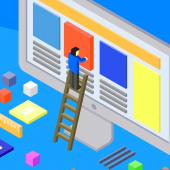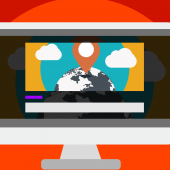04. How to create a video tutorial
You'll learn now how to create a video tutorial in WordPress.
A video tutorial page is made with a special template with 6 fundamental capabilities:
- When scrolling, the video goes in sidebar and you can read and scroll the page while watching the video.
- The sidebar creates automatically the chapters index using the Chapters plugin (bundled with Vlogger Video WordPress theme). This allows the viewer to skip to certain points of the contents.
- Each chapter can be associated with its own cue point in the video, and you can skip to that point of video and relative text simultaneously. This unique feature of Vlogger makes it this the perfect tool for any online course, tutorial or class.
- You can add a custom content tab, perfect for any affiliation link, banner or any other extra content you may want to add.
- If you arrive from a playlist page, the sidebar will display all the tutorials belonging to that specific playlist you are watching.
Creating the post
All starts with a new Video post, if you are missing this part of the tutorial please check the previous posts.
Adding an extra excerpt
It is recommended for video tutorials to set a custom excerpt, that will be used in every archive or slideshow.
Creating chapters
- Set the post template as Tutorial
- Click "Chapters" in post editor
- Add your chapter title and optional video cue point (only for Youtube, Vimeo, Twitch and MP4 videos)
- Add the content to the chapter shortcode
- Publish
- Eventually set a custom tab content
- Done!
View the full documentation about creating a Video Tutorial here.
Written by Themes2go