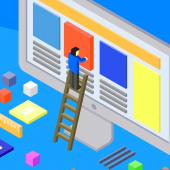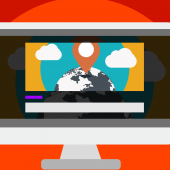05. Creating Series (Playlists)
Series are pages with an associated list of videos. They are perfect to display simple video playlists, online courses, series of tutorials, a list of movie episodes, or any other kind of list of posts.
Series are the perfect tool to display any organized type of content, like for example separate courses composed by multiple videos, to create the perfect online school, or playlists of videos divided by subject, a travel journal, cooking recipes divided by type, or music videos divided by genre.
The particularity of a Serie is that you can choose among list or grid view, making it perfect both for a more professional and detailed result and as well for a normal playlist of fun videos without too much text.
You can hide the page contents completely and leave only the playlist, or choose among boxed, unboxed and sidebar layout.
The unboxed layout can also be used in conjunction with Visual Composer* to create super professional landing pages to sell online courses, without any boundary to your imagination.
How to create a Serie / Playlist
To create a new Serie go in Series->Add new.
Series are made by 3 parts:
- Header
- Content
- List of posts (or video posts)
Adding exra header contents
In a Serie/Playlist you can add some contents to the header, right below the title. This is useful to display some key features of an online course, an introductory video, special discount banners or a simple extra introduction.
You find the Extra Contents section right below the main content editor.
Adding posts to the playlist
A serie can contain a playlist of videos. To add videos you can use the + button at the bottom of the editor, and choose an eisting post for each video slot.
After adding the videos you can reorder them via "Drag and Drop".
View the complete Series documentation here.
TIP: Enabling Visual Composer in Series:
Go in Visual Composer, Role Manager and enable it for Custom types > Series.
Written by Themes2go