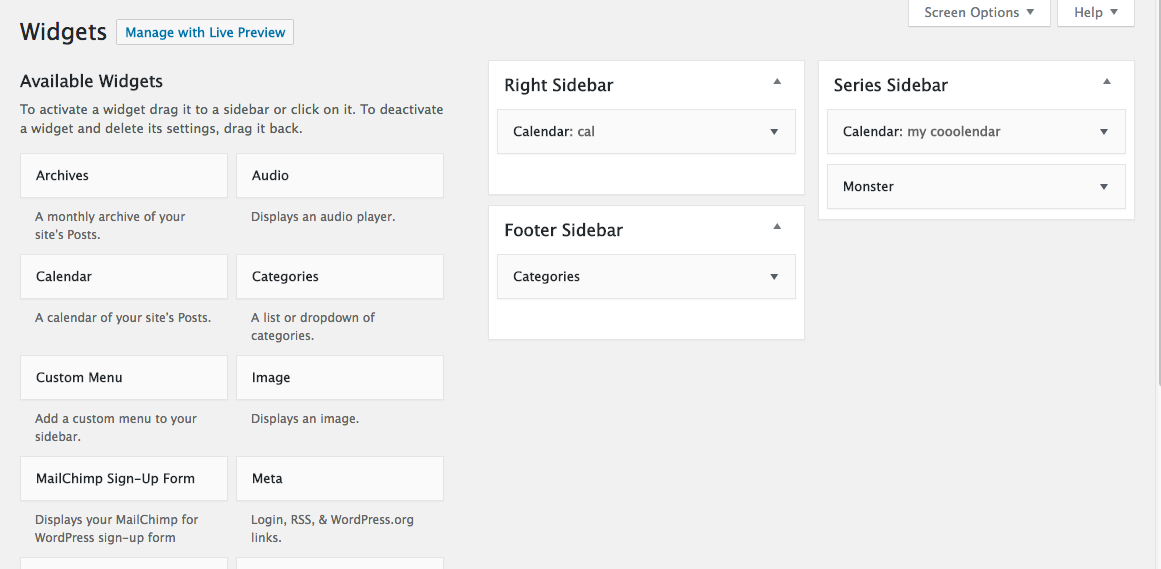Important notice:
we recommend adding widgets from Appearance->Widgets and not from the Customizer, because from the customizer you can only add widgets to the sidebars that are actually visible in the current page you are seeing.
Sidebars:
This theme features 3 sidebars:
- Right sidebar: visible in all the templates with sidebars, posts and archives (not series)
- Footer sidebar: requires to enable footer widgets in Appearance > Customize > Footer >Enable Footer Widgets
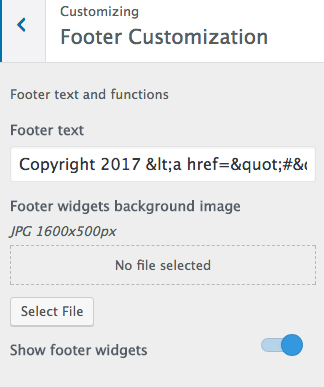
- Series sidebar: visible only in single series pages. Please go in Customize > Series settings and choose “Boxed with sidebar”
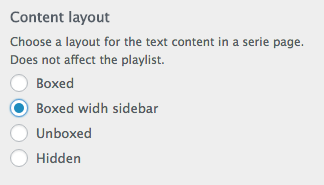
Adding widgets:
Go in Appearance->Widgets to add widgets to your sidebars. This theme features several custom widgets that will be explained in another chapter.