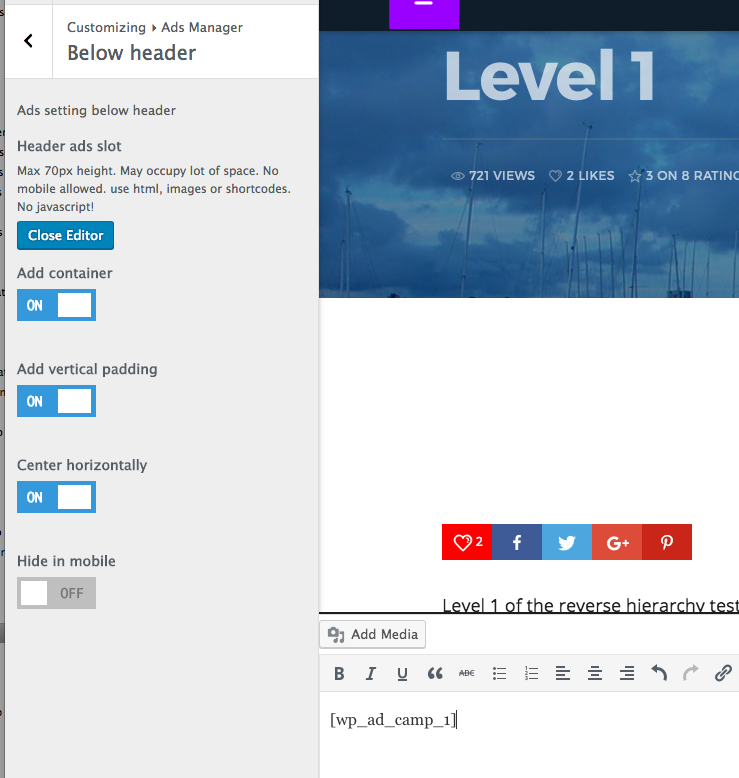You can easily monetize your contents by adding videos in up to 12 ads placement.
Ads can be added via shortcodes or HTML.
To add banners or other type of ads go in Appearance->Customizer->Ads and add HTML or shortcode in your desired slot.
Please make sure that your menu ads are not conflicting with marticularly long menus.
Some ads slots are hidden in mobile for readability or performance reasons, other slots instead have an option that allows you to hide them in mobile only.
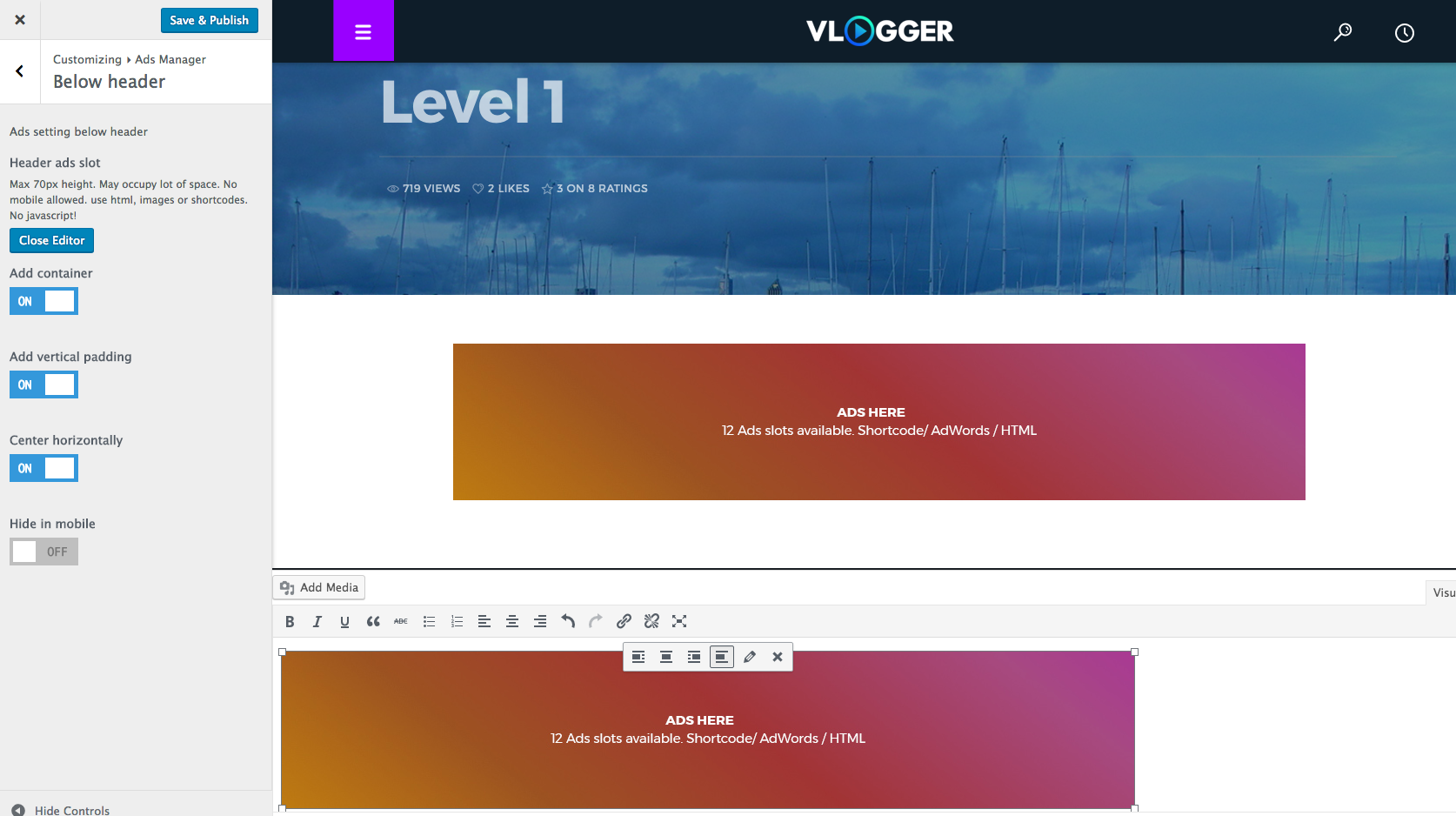
You can see the results in realtime as they are available in the customizer. No javascript is allowed. Instead of adding javascript, for example in case of AdWords, you should use a shortcode plugin that allows you to output your ads using a proper shortcode, as you should never add javascript in any input field of WordPress.For some ads you can choose if you want to display the also in mobile.
Best ads sizes are:
- Menu bar: 468 x 60
- Before / after contents and archives: 750 x 100
- Before sidebar / after sidebar: 300 x 250
- Fly out: 250 x 250
Important: if you have AdBlock enabled you may not see the banners and you may not be able to upload banner images. Optionally we suggest to use a plugin as ADBLOCK NOTIFY or SIMPLE ADBLOCK NOTICE.
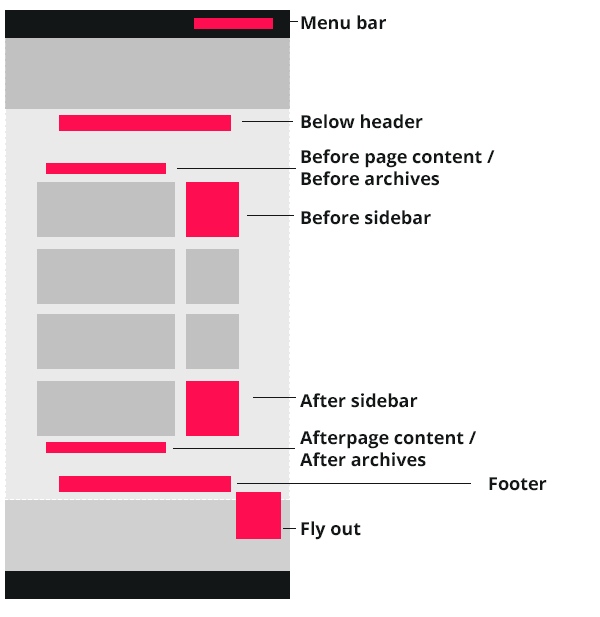
AdSense integration or other Double Click codes: