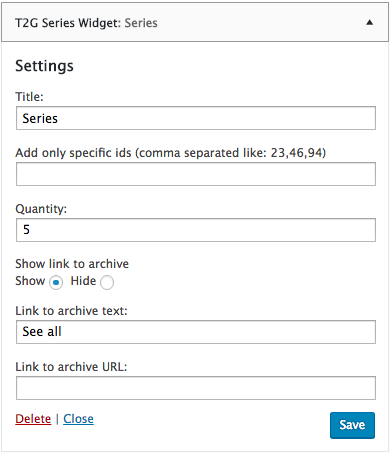The theme comes with 3 available sidebars:
- Right sidebar (visible in posts, pages with sidebar and blog template)
- Footer sidebar (all pages)
- Series sidebar (visible only if you select the template with sidebar for the series in customizer)
To add widgets
- Go in Appearance > Widgets
- Drag the widgets in the sidebar of your choice
- Set the parameters you want and save
Custom widgets provided with the theme
The theme comes with an optional plugin called T2G Widgets. This plugin adds the following widgets:
- T2G Archives list widget
- T2G Series widget
T2G Archives List Widget
It creates a list of posts or series, and has several parameters to filter the layout (list or card) and what you want to display as metas and thumbnail.
Please note that this plugin only works with the Vlogger theme, so is normal that it can give you errors if you try to use it outside of the native environment.
Important notes:
- To display views, loves and rating, you need to have the T2G ReAktions plugin active, and those features needs to be active in the ReAktions plugin settings.
- To display a link to the archive, you need to enable the checkbox “Show link to archive”, add a link and a text. Without any of these elements the link won’t appear.
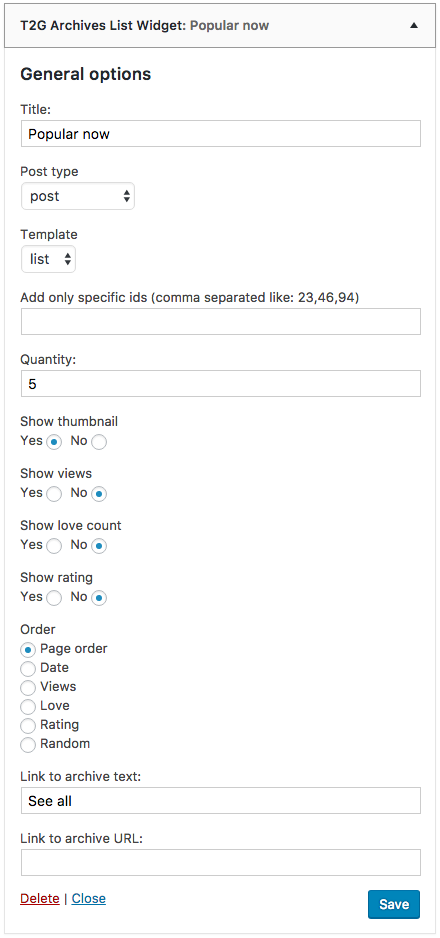
T2G Series Widget
This widget is only used to display Series.