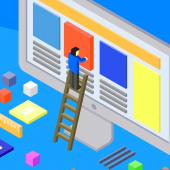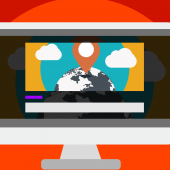06. Import YouTube videos in WordPress
With Vlogger you can import an entire playlist, channel or user in your WordPress website. Each video from YouTube will be added as video post to your website, including player, contents, title, tags and featured image.
This is perfect if you already have a YouTube channel as creating your website will result in a "5 minutes" process, even for big amount of videos.
Using this method you can import YouTube videos from any source (not only from your own user/channel).
Required plugins installation
The plugins required for this procedure are 2:
Those plugins doesn't install automatically with the guided setup process as they may not be required for the basic theme functions, for this reason you have to install the manually.
- To install them go in Plugins > Add new and search for "Video Importer" and for "Video Thumbnail".
- For each of the 2 plugins click "Install" and "Activate".
- To be sure you are installing the correct plugins please check the process in the video tutorial.
Creating YouTube API kyes
Your site needs to connect to Youtube via API. API are a standard connection method to exchange information between 2 websites. To access those information you have to first create a special passcode, called YouTube API key.
This is directly associated to your Google account, so to follow this process please be sure to be already logged in your Gmail or Google account.
Please follow carfelly the video to correctly perform this operation.
Importing a video playlist
- Copy only the playlist ID from the URL of a YouTube playlist
- Go to Video Importer > Add source
- Choose the correct source type (Youtube > Playlist)
- Add the ID of the playlist or the name of the user
- Set your categories and tags
- Go to Bulk Import
- Start importing (don't close the page until finish)
Important: enabling auto video format
This theme has the possibility to recognize a post as video post if containing any video in the contents. You have to do this if you import videos from Youtube.
- Go in Apeparance > Customize > Video
- Enable "Auto video post detect"
- Enable "Add video header"
- Save
In this way, you won't need to manually change the post format for the imported videos.
This technique may fail if you have normal posts containing videos and you don't want them to be recognized as "video post formats". In this case, you'll have to edit the imported videos and bulk-change the post format to video.
Vimeo importing
Note about Vimeo importing: despite Video Importer plugin should import videos from Vimeo, it is not actually working, and the theme doesn't declare or encourage importing Vimeo video anywhere. If this function will become available you'll now first! For the moment, only YouTube contents can be imported.
Written by Themes2go