Getting a high-quality passport photo doesn't need to be an arduous and time-consuming process. A simple solution is to take the photo yourself to avoid the time and expense of using the automatic machines at airports and train stations. Here are a few tips for taking a passport photo:
Daylight is best
The best time to take the passport photo is in the day when there is a lot of natural light. Stand somewhere that gives plenty of natural light to avoid shadows on the background or face. It is important to use flat lighting to minimize the risk of a photo being rejected due to shadows.
Facial expression
Take the photos while holding a natural, relaxed facial expression. Make sure to avoid blinking, smiling, or any other expressions. Use the camera's self-timer and take several snaps and choose the one that is most appropriate.
Plan what to wear
It helps to keep it professional and wear a collared shirt or blouse. Try to avoid the loose-fitting clothes that don't give the best look in photographs. A light-colored shirt is great for those with dark hair, while a dark top is practical for light hair. Also, it may be practical to groom yourself. Get the hair cut if necessary and wear neutral make up to stop a photo looking unflattering and garish.
Your surroundings
It is essential to have neutral surroundings when taking the passport photo. A light-colored background is the preferred option. Avoid dark or bright colors for your surroundings. For instance, a red background can create a luminescence effect that is likely to reflect back onto you. Try to recreate something similar to a photo booth with the clean and light background.
Use passport photo software
The passport photo software makes it really easy to click and select a preferred picture and have it printed out in a matter of minutes. The actual photo can be taken using a digital camera with a timer feature, or have a family member take the appropriate picture. The software gives the option to edit, crop or rotate the image to match the exact criteria of the passport. However, it is essential to avoid any post production that manipulates your appearance because this will likely mean the photo gets rejected.
Once the editing is done, use a high-quality photo paper with a decent resolution at the same onscreen size. The photo must be free of marks, creases and tears, so make sure to avoid using low-quality paper.

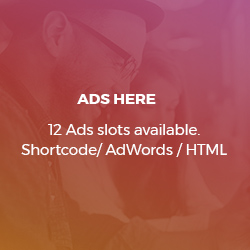
Comments
This post currently has no responses.