If you are experiencing javascript errors or you want to customize the javascript, this theme has a PRO feature for you. By enabling the DEBUG setting, the theme will load 5 separate unminified libraries instead that one single js file.
For the normal usage, in terms of performance and SEO, just leave the option OFF.
You can see in the file Functions.php the list of JS that will be loaded with the unminified version:
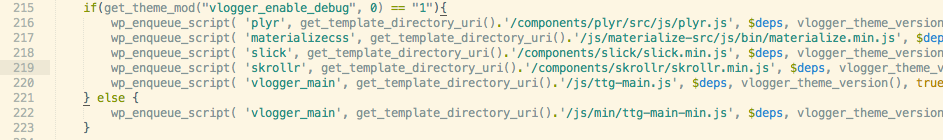
When the debug is disabled, all the console output from the theme and theme libraries will be hidden.
With debug enabled, you may occasionally see some output in the Chrome’s developer console log.
Important: Twitch TV javascript errors in console
This theme allows you to automatically embed Twitch videos, to do so, it relies on the official Twitch javascript API.
Twitch API is unfortunately not perfect, and it may sometimes display some output in the console.
This output is not from the theme’s code and cannot be changed/corrected from US, as is a piece of code belonging to Twitch itself. Is the only way to embed and control videos from Twitch, so that’s what it is.
This is the normal Twitch list of debug errors you may see in the console. Don’t worry for this, is not causing any problem to the normal theme functioning, is just a Twitch internal player warning.
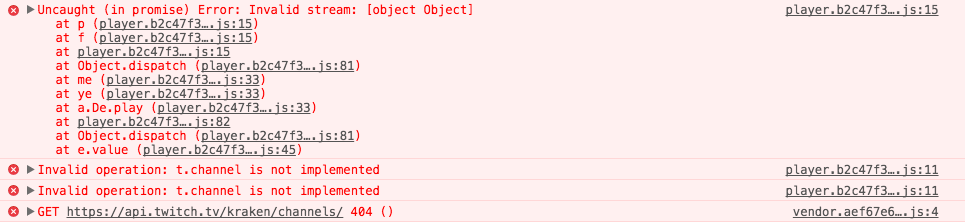
You can disable Twitch support in the Customier->Video settings.
When Twitch support is disabled, the theme will not be able to embed Twitch videos.
