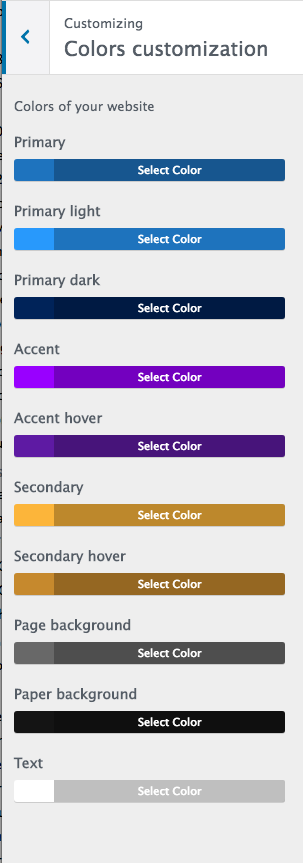This theme is based on a Material Design Framework. Please check the video to understand more:
This means that a same color is applied to multiple elements, and sometimes is not possible to assign a specific color to a specific elements without changing other parts of the site.
This is called a color pattern, and this is the standard way Material Design works, to maintain a harmony between the elements and provide a consistenT color pattern.
Be sure to choose high contrast colors between page background and text color. Accent and secondary colors must always be bright colors that can be seen both on black and on white.
The text on primary, accent and secondary colors is always white and can’t be changed.
To create negative palettes you can choose dark colors for Page and Paper, and a light color for the text.
You can calculate cool color palettes on websites like:
- http://paletton.com/
- https://coolors.co/browser
If you want to change the color of a specific element indipendently from the framework, or to change the color of elements not customizable by the customizer, you may need to add your own custom CSS.
You can add it in the styles.css file of the Child theme folder in wp-content/themes/lifecoach-child/styles.css
To edit the CSS file you may also use the function in Appearance->Editor.
Please note that these advanced customizations are generally beyond the normal product support boundaries.