This plugin is built exclusively for Vlogger.
It allows you to separate a content in chapters, and while used within a “tutorial” post template, it will add a chapters menu to the sidebar.
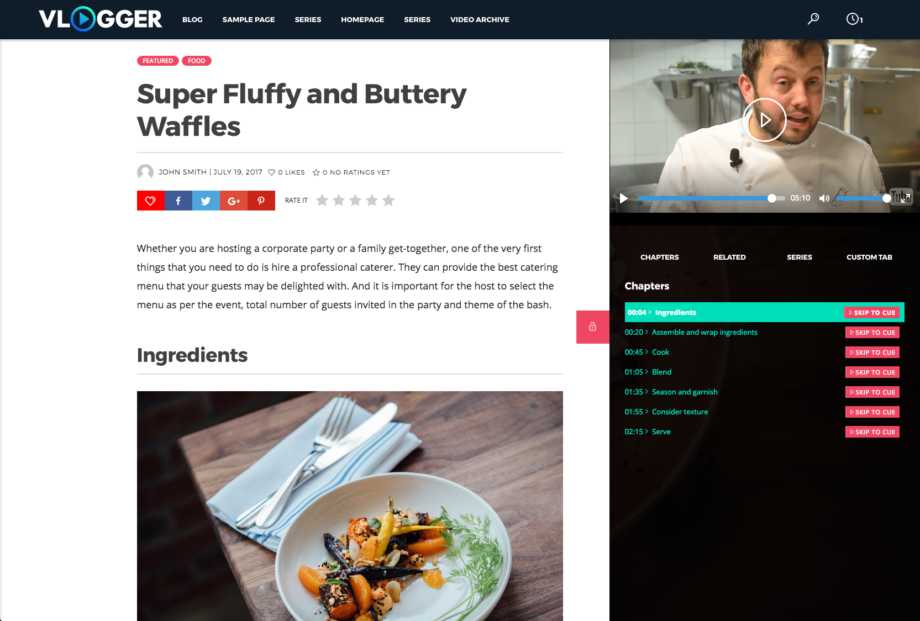
Adding chapters
Create a post by going on Post > Add new.
Be sure to be in “Visual” mode on the Tinymce.
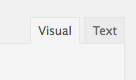
Also be sure to have the “Tutorial” post template selected.
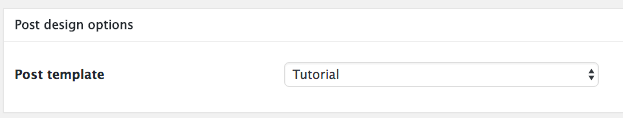
If you have a video in your template, be sure to place it as first, outside of any other shortcode.
To add a new chapter, click the “Chapters” button of the editor, or copy and paste the shortcode:
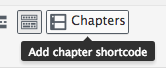
Shortcode:
[ttg-chapters title="Chapter One" time="00:23"]Your content here[/ttg-chapters]
The title
Every chapter needs to have a unique title, as it will be converted into a unique ID to be linked from the internal menu.
Time
Set the time in minutes:seconds or hours:minutes:seconds.
“Skip to cue” function
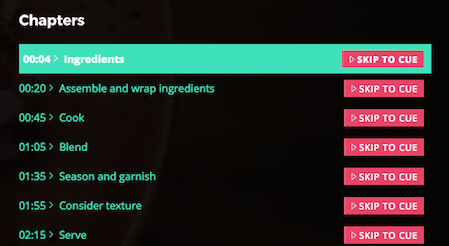
If you add a time attribute, the “skip to cue” button will appear.
Clicking “Skip to cue” while the video is playing, it will skip to the timing of your chapter setting.
Important: this function is only available for the following video formats:
- MP4 videos
- Youtube
- Vimeo
- Twitch
You can skip the video only when it’s playing.
