If you are not familiar with WordPress menus, please read the official manual regarding Menus here:
https://codex.wordpress.org/WordPress_Menu_User_Guide
Theme menus
This theme has 3 menu locations: main menu, secondary and footer menu.
Primary menu
It appears in the top bar by default, and in mobile it appears in the off-canvas sidebar.
You can optionally edit the Customizer settings, header design, and select a different Primary menu design. More infos in the customization section here (Section 1.2 Menu layout).
The main menu can be converted in to an Off Canvas menu also for desktop via Customizer settings. To set a main menu, after creating your menu following the official WordPress manual, go in Appearance->Menu->Menu Locations and set it as main menu:
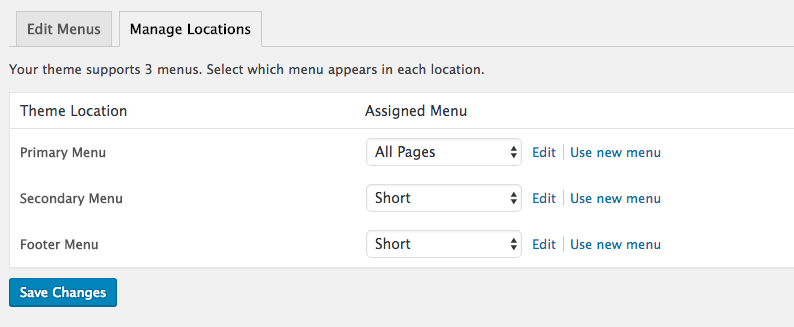
Secondary menu
To enable the Secondary menu, go in Appearance->Customize->Header and enable the Secondary header.
The secondary menu supports 1 level of depth. If you add too many items they can be hidden for space reasons, as the secondary header space is shared among socials, call to action, and other elements.
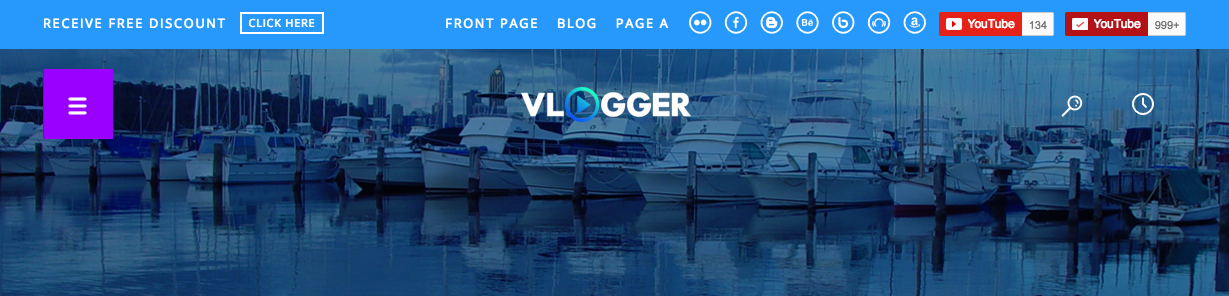
Footer menu
One level menu that appears in the footer

