Tutorials are posts with a special page design: once scrolled, the header becomes a sidebar, and you can read the text while watching the video.
This manual page is a completion of the previous chapter https://themes2go.xyz/manuals/vlogger/knowledge-base/5-1-video-posts/
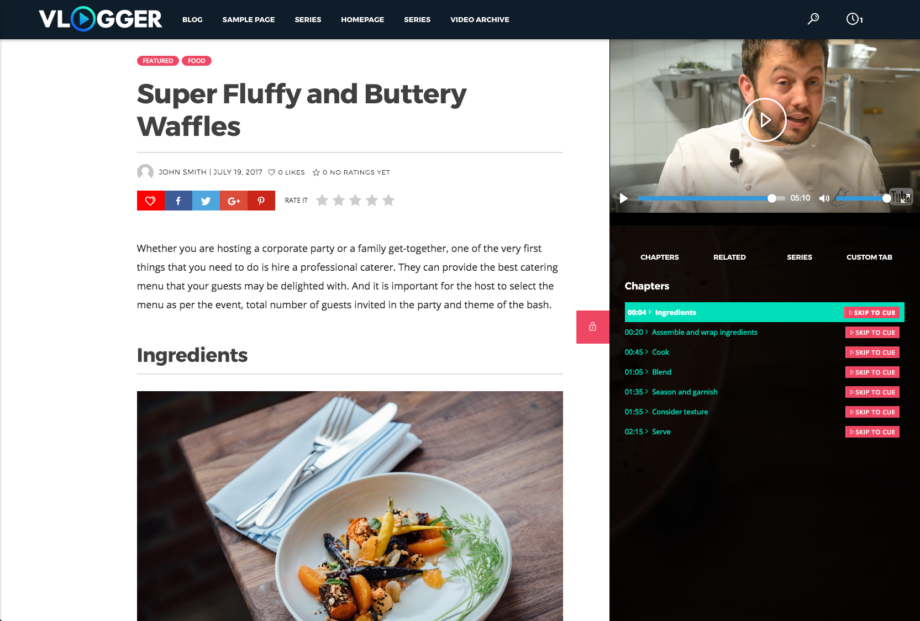
To enable the tutorial layout, choose “tutorial” as post template:
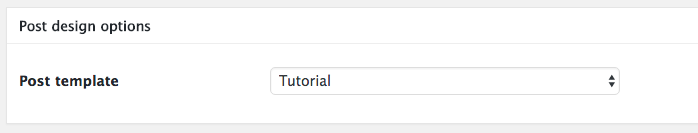
Tutorial templates works together with the T2G chapters plugin (better documented in another manual chapter), that allows you to create internal chapters and skip to the desired point of the text and/or of the video.
You can create tutorial posts even without any video.
Header
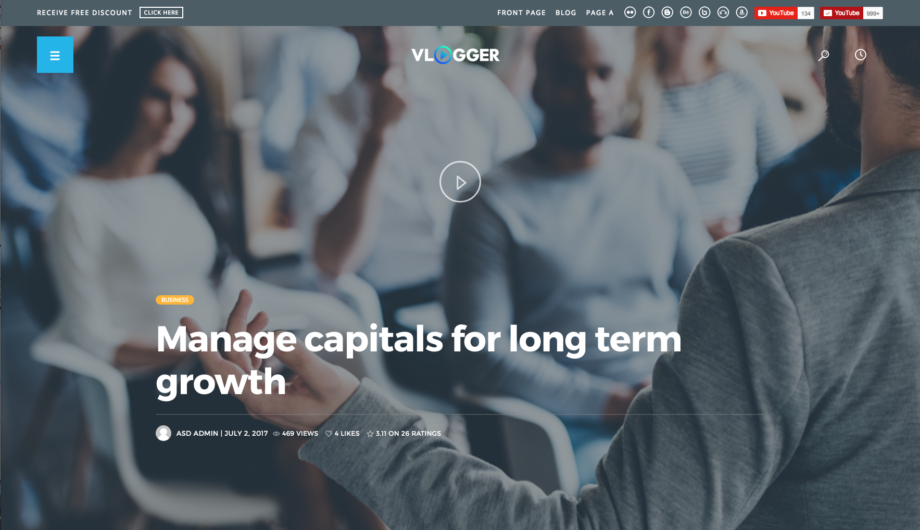
The header of this template uses the featured image as background, and will become a sidebar once scrolled.
To add a video to the header, simply add a video to the contents:
- Youtube/Vimeo/Twitch: copy the video URl and add it to the page contents (an embedded player will appear, if doesn’t the video format is wrong, try cleaning it from extra parameters)
- MP4 video: drag and drop the video in the page contents. Beware your server upload limits. Check the “requirements” chapter of the manual if your server prevents large files upload.
Once you add a video to the contents and save, a player will appear in the header.
ReAktions meta: you can manage the ReAktions display settings in Appearance > Customize > ReAktions.
Lock sidebar view
If you want to lock the sidebar of the tutorial, you can simply click on the lock icon on the middle of the screen.
Sidebar contents
Very important notice about sidebar contents: read carefully: The sidebar can contain different contents depending on the URL parameter vlogger_serie_in=
How does it work?
If you click on a single video post, or a single tutorial, from within a Series (playlist), it will add to the URL a parameter (vlogger_serie_id).
This parameters carries the ID of the playlist or serie, allowing you to know which are the other videos of your playlist/course/serie from within the single tutorial or video page.
There are 2 possible sidebar contents:
-
If you come from a serie (have parameter vlogger_serie_id in URL)
The sidebar will display a tab containing the other episodes of the serie you come from, and the current video is highlighted in order to know where you are and what are the previous/next videos.
The related series tabs will display series that are under similar series categories with the actual one.
-
If you open the tutorial or video directly (there is no vlogger_serie_id in URL)
The sidebar will show related videos or the latest uploaded videos, and the series tab will show the latest series by publish date.
Custom tab contents:
To display custom contents in your tutorial sidebar, you can compile the custom field below the post contents:
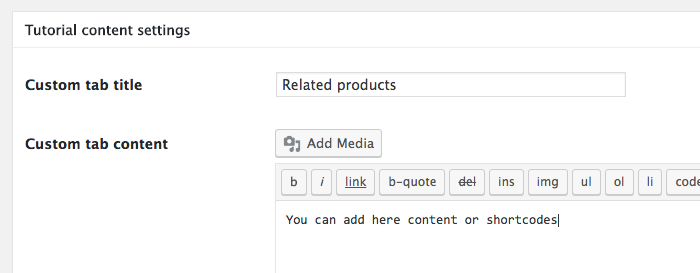
Content chapters
The “Chapters” tab will only appear if you are using the Chapters plugin in this specific post. Please check the T2G Chapters documentation further on.
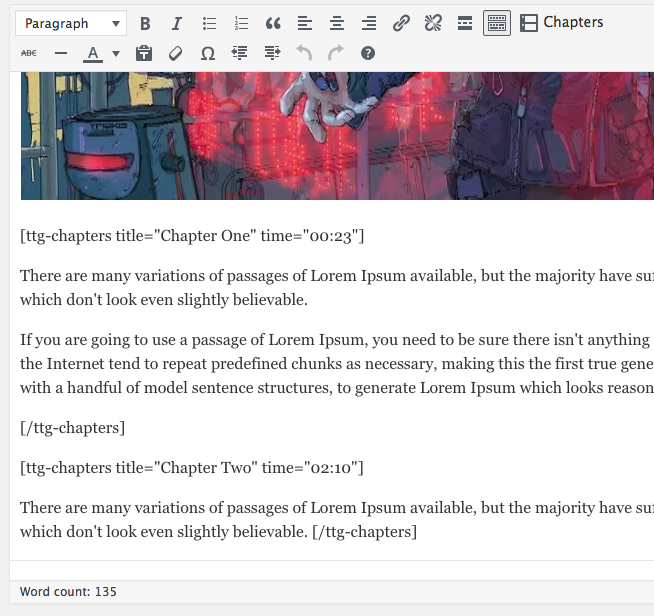
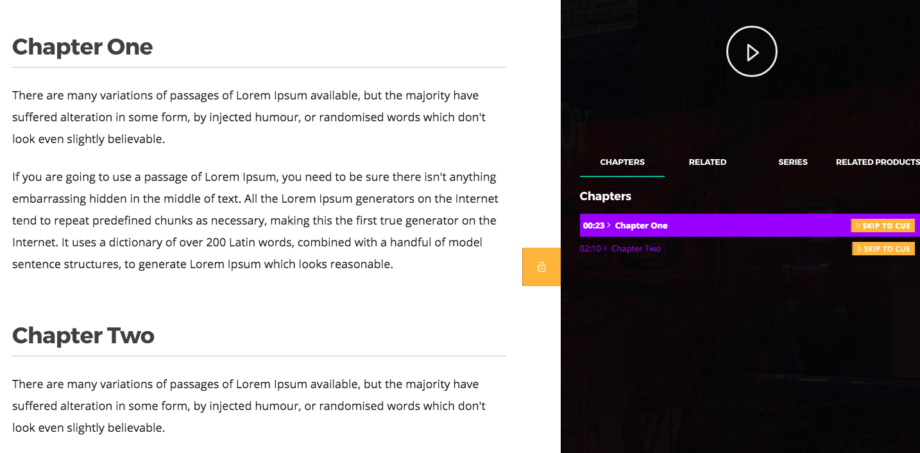
You can read more about chapters in the specific plugin page.
