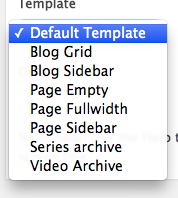To create static pages, go on Pages > Add new.
If you are unfamiliar with the default WorPress pages creation, please start from the basic documentation here:
https://codex.wordpress.org/Pages
With this theme you can override the global customizer settings for single pages, by using the custom meta fields. You can set a different header opacity for specific pages, or hide/show the header:
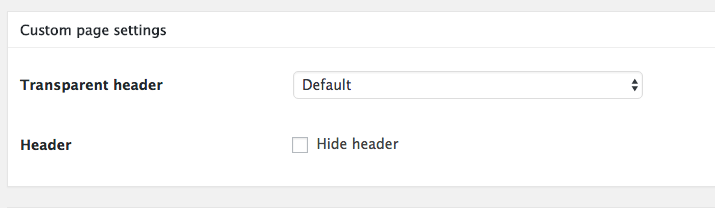
Page templates
You can choose among several page templates: archive templates or default templates.
You can find the Template dropdown on the right column of the editor. If you don’t see it, please check the Screen Options (top right corner of your page admin) and be sure that “Page Attributes” is checked.