In this theme, videos are managed via standard posts and Video post format.
To add a new Video post, go in Post->Add new.
When you add a Youtube, Vimeo, MP4, or Twitch video to your content, the layout of the single post will automatically be converted to Video template.
Important
For a proper video post page, please remember to add the video URL as first content of your page editor:
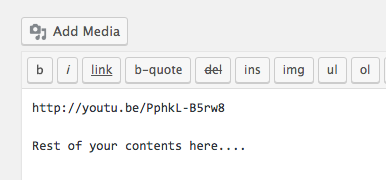
The video template
Video templates have the first embedded video in the header of the post:
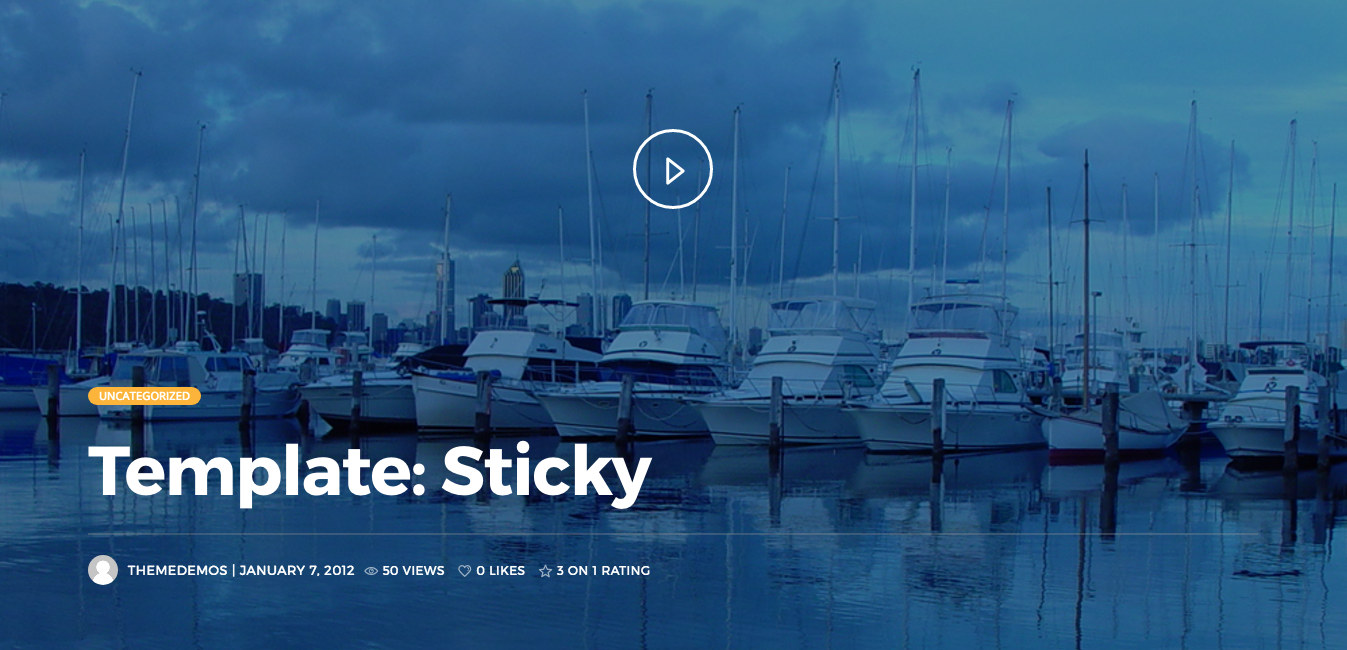
Header background:
To change the default header you can add a Featured image. Best size: 2000 x 1336px. Best weight < 300KB.
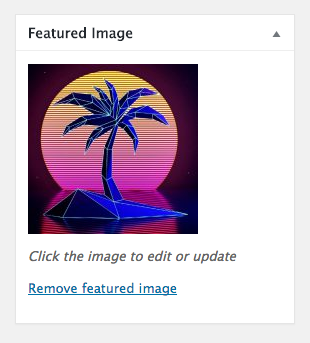
Avoid duplicated video in content
To avoid a video duplication, as the video should be visible also in the content of the post, you can go in Appearance->Customize->Video and select “Hide first video”.
You can hide the first embedded video also by editing the settings of the single post:
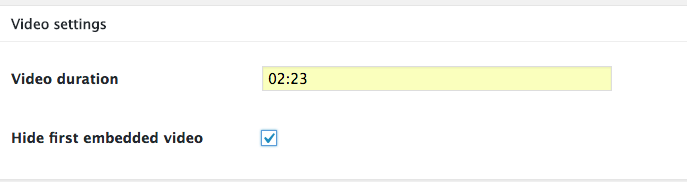
Video duration
You can set a video duration time to be displayed in archives and headers by compiling the Video Duration custom field, below the main content.
The format is MM:SS (minutes:seconds)
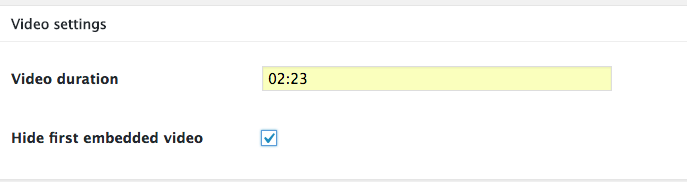
Setting the correct post format
To set the correct post format, find the post format tab on the right, and set it to Video. This is required to display the “play” symbol in archives.
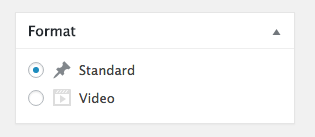
Views, likes and ratings
You can edit the ReAktions settings in Appearance->Customize->ReAktions and choose where to display the user interaction modules.

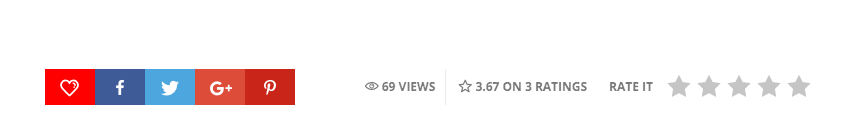
Videos with playlist
You will see a playlist below the video only when you arrive to the single page from a playlist.
Playlist links have a GET parameter in the URL, for example:
……/?vlogger_serie_in=1743
This parameter is used from the single video page to understand which serie (playlist) you come from, and display the related videos underneath the header.
We will cover the Playlist creation in a further manual chapter.
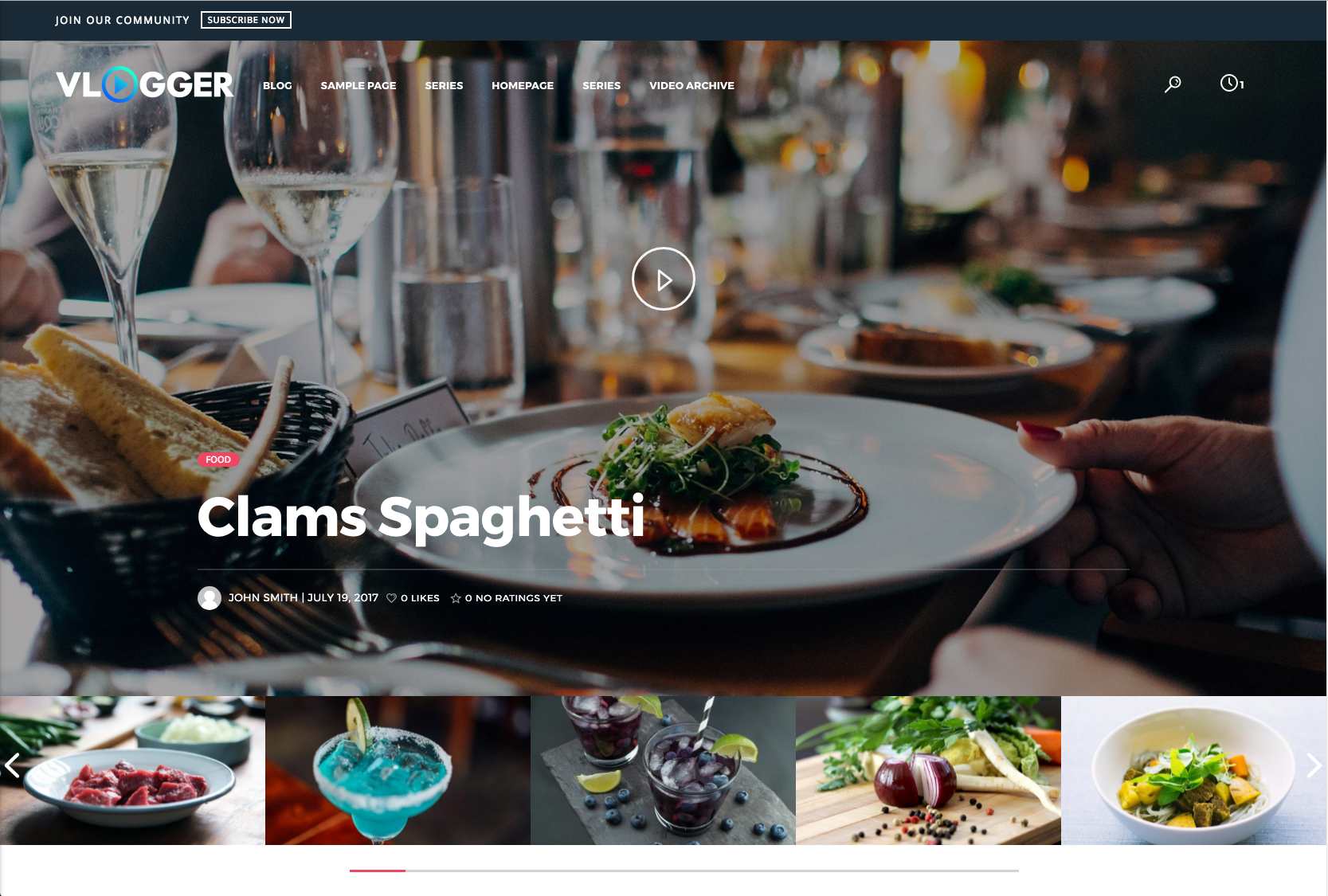
Troubleshooting: embedded video is not changing
When you add a video to a page, WordPress adds some hidden fields to the post, containing the ID of the video.
It is possible that after changing the video, those hidden fields doesn’t refresh. This is a code WordPress issue and not a theme bug, as the theme is not allowed to modify the WP core functions.
If this happens, the only solution is to create a new post and delete the old one, in order to refresh all the hidden fields.
