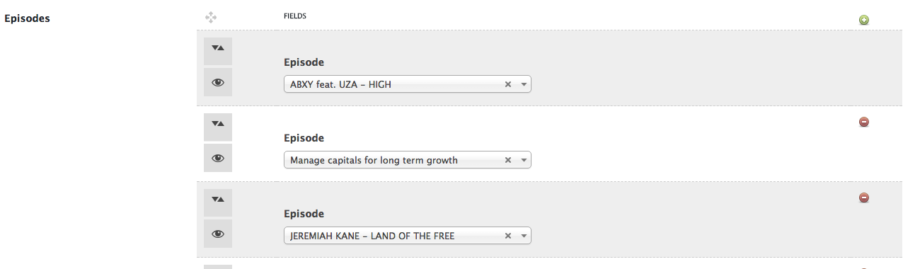Important: requires the TTG core plugin active.
Series are pages with an associated list of videos. They are perfect to display simple video playlists, online courses, series of tutorials, a list of movie episodes, or any other kind of list of posts.
How to create a Serie
To create a new Serie go in Series->Add new
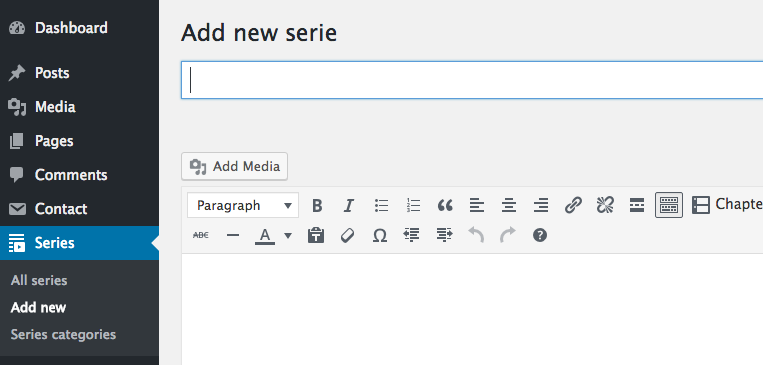
Series are made by 3 parts:
- Header
- Content
- List of posts (or video posts)
Header
Use the featured image as background. You can manage the metas below the header from Appearance->Customize->ReAktions.
Extra header options for Series:
You can add some extra info in the header by compiling the custom fields below the main content. You can also add shortcodes, images, videor or more, to make a nice presentation of any course or youtube channel.
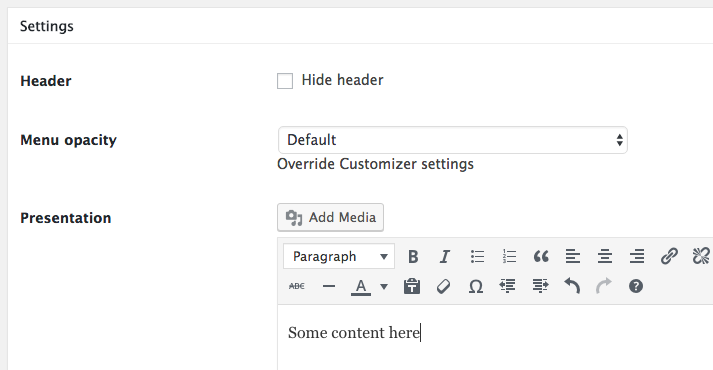

If you want to hide or manage views, ratings and other details, please go in Appearance->Customize->ReAktions or edit the plugin settings in Settings->T2G ReAktions.
More details about the ReAktions plugin are in the dedicated section of this manual.
Contents
You can choose among 3 templates: with sidebar, without sidebar or fullscreen. To change the way contents appear, and to choose if you want the content to be before or after the playlist, or hidden, you can go in Appearance > Customize > Series.
If you want to build a page using Visual Composer, you can choose “Unboxed” in the customizer settings
To enable Visual Composer for Series, go in Visual Composer > Role Manager
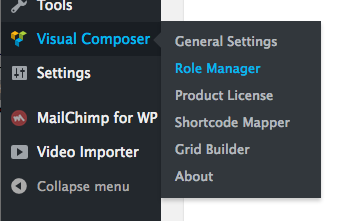
As “post type” choose “custom” and enable Vlogger Series:
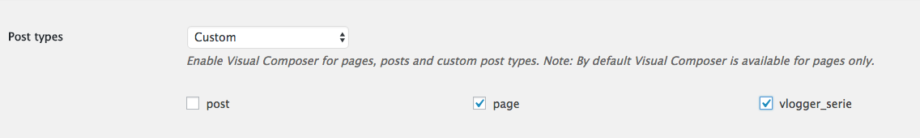
Save the settings and then refresh the serie template, you will then have the Visual Composer enabled in your serie editor.
List of posts/videos
You can add standard, video or tutorial posts. Every post can be added under any serie (the same post/tutorial can belong to multiple playlists).